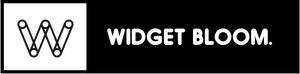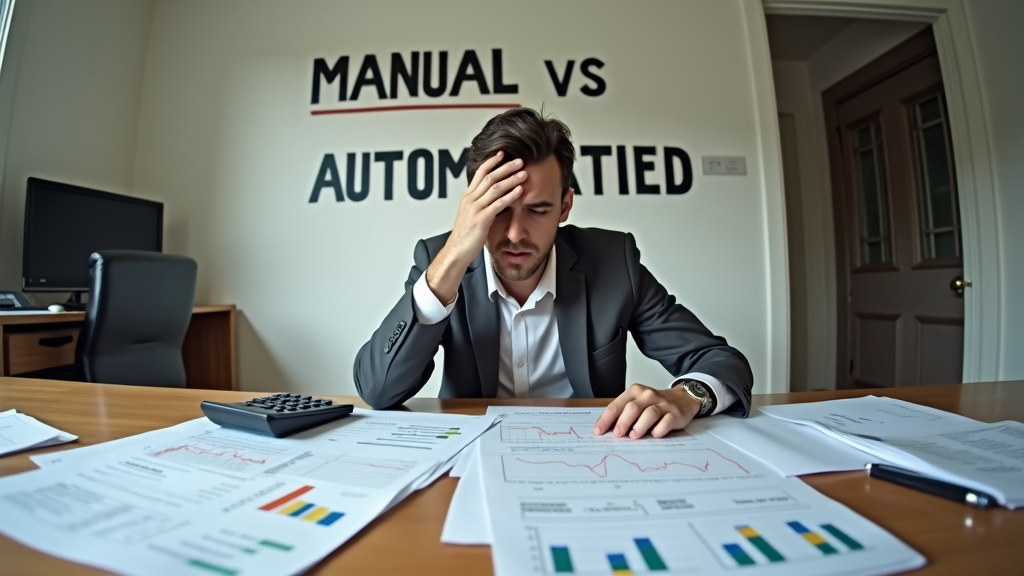
Introduction
Keeping track of your investments with spreadsheets or notes can eat up hours of your time. You might spend your evenings updating numbers, double checking calculations, and fixing mistakes. This manual process can lead to missed opportunities and wrong decisions about your money.
Investment widgets can make your life easier by showing your portfolio data in real time. These investment tools connect safely to your accounts and update automatically, so you always know where your money stands. You can spot trends quickly and make better choices about your investments without spending hours on manual updates.
What Are Investment Widgets
Investment widgets are small programs you can add to your website, app, or digital workspace to show real-time financial information. These stock widgets display important market data like stock prices, crypto values, and market trends right where you need them. You can think of them as mini financial dashboards that keep you updated without opening multiple tabs or apps.
Unlike standard financial tools that often need separate apps or websites, investment widgets blend into your existing workflow. They work as small but powerful additions to spaces you already use, such as your personal dashboard or company website. This means you can check market updates while working on other tasks, saving you time and helping you make quick decisions.
The world has come a long way from simple stock tickers running across TV screens. Today's investment widgets offer advanced features like price alerts, trend analysis, and customizable charts. Many now include artificial intelligence to spot market patterns and even suggest potential investment opportunities. These tools have become smarter and more helpful, giving you the kind of detailed information that used to be available only to professional traders.
Core Benefits
Investment widgets make your financial tracking easier and more accurate. You can check your investments and make decisions quickly without switching between multiple apps or spreadsheets. These tools put important financial information right where you need it.
- Real-time Updates: Your investment data stays current throughout the trading day so you can spot opportunities quickly
- Smart Calculations: Get automatic computation of gains, losses, and portfolio performance without manual work
- Clear Visuals: See your investments through charts and graphs that help you understand trends at a glance
- Time Efficiency: Stop spending hours updating spreadsheets and checking multiple websites
- Fewer Mistakes: Remove human error from your calculations with automated tracking
As a portfolio tracker, investment widgets can save you money and improve your results. Business users typically spend less time on manual updates and more time making informed decisions. Individual investors can spot problems early and track their progress without complex spreadsheets. The widgets pay for themselves by helping you avoid costly mistakes and catch good opportunities faster.

Popular Types
Investment widgets come in several useful varieties to help you track and manage your investments. Some focus on showing real-time stock prices, while others help you analyze market trends or monitor your portfolio. Trading widgets are particularly useful for active investors who need quick access to market data.
| Widget Type | Complexity | Use Case | Target User | Integration Effort |
|---|---|---|---|---|
| Price Tracker | Simple | Monitor specific stocks | Casual investors | Low |
| Portfolio Monitor | Medium | Track multiple investments | Active investors | Medium |
| Market Analysis | Complex | Study market patterns | Experienced traders | High |
| News Feed | Simple | Stay updated on market news | All investors | Low |
Your investment style will help you choose the right widget. If you're just starting out, price trackers and news feeds will give you the basics without overwhelming you. For regular trading, portfolio monitors help you stay on top of your investments. Market analysis widgets work well if you spend time studying trends and making detailed investment decisions.
Security Considerations
You might worry about the safety of your investment data in widgets. This is a valid concern since you're working with sensitive financial information. Many users ask about data privacy and protection before they start using investment widgets.
Your data security is protected through strong encryption methods. This means your investment information is converted into complex code that only authorized users can access. We use the same level of security that Google and Microsoft use for their cloud services. Your login details, transaction records, and personal information stay private and secure.
We follow strict financial industry rules to keep your data safe. Our widgets comply with important security standards like SSL encryption and two-factor authentication. You can check who accessed your widgets and when, giving you full control over your information. Regular security updates help protect against new online threats, so you can focus on your investments with peace of mind.
Implementation Guide
You'll need a stable internet connection and a compatible platform to use investment widgets. Most widgets work with popular web browsers like Chrome and Firefox. Your system should have JavaScript enabled and enough processing power to handle real-time data updates.
1. Select Your Widget
Look through the available options and pick widgets that match your investment goals. Consider factors like data refresh rates and visual style.
2. Test Performance
Run the widget in a test environment first. Check how it works with your existing tools and make sure it doesn't slow down your system.
3. Set Up Integration
Add the widget to your platform using the provided code snippets. Follow the documentation for proper placement and configuration.
4. Customize Settings
Adjust the widget settings to show the information you need. Change colors, sizes, and data display options to match your preferences.
5. Go Live
Move the widget to your live environment and monitor its performance. Make sure all features work as expected.
Watch out for common problems during setup. Many users try to add too many widgets at once, which can slow down their system. Some widgets might need regular updates to stay accurate, so check the update schedule. Also, be careful with data usage limits, as some widgets pull lots of information from financial servers.
Cost Analysis
Investment calculators come with different pricing options. You can find free basic calculators that help with simple calculations, while premium versions offer more advanced features. Most providers use subscription models with monthly or yearly payments. Some calculators charge based on how many calculations you make each month.
| Aspect | Free Version | Premium Version |
|---|---|---|
| Features | Basic investment calculations, simple reports | Advanced projections, multiple scenarios, detailed reports |
| Support | Email support, help articles | Priority support, live chat, training sessions |
| Customization | Standard templates | Custom formulas, branded reports |
| Data Access | Limited historical data | Full market data, real-time updates |
When you calculate the total cost of using an investment calculator, look beyond the monthly fee. Consider how much time you'll save by using premium features. Think about whether you need real-time data access or if delayed data works for your needs. Factor in the cost of training your team to use the tool. Some premium features might help you make better investment choices, which could save you money in the long run.

Best Practices
To get the most value from your investment widgets, you'll want to set them up properly from the start. Start by placing your most important metrics at the top where you can see them quickly. You can group similar investments together and use color coding to spot trends faster. Try different layouts until you find one that helps you make better decisions.
Your widgets need regular updates to stay useful. Check your data sources weekly to make sure they're still working correctly. If you notice any odd numbers or missing information, fix these issues right away. You might need to update your API keys or reconnect some data sources occasionally. Taking care of these small tasks helps prevent bigger problems later.
Getting your team on board with using investment widgets makes a big difference in their value. Show your team the basic features first, then gradually introduce more complex tools. Create simple guides they can refer to when they need help. Remember that everyone learns differently, so be patient and offer support when needed. As your team gets more comfortable, they'll discover new ways to use the widgets that work best for them.
Integration Tips
Your market widgets will work with most modern platforms and browsers. You can add these tools to websites built with popular content management systems like WordPress and Webflow. The integration process is straightforward through simple embed codes or native plugins, giving you flexibility in how you display market data on your site.
Before you start using the API, check your current API call limits and data refresh rates. You'll need to get your API keys from your account settings page. The API documentation includes sample code in popular programming languages like JavaScript and Python, making it easier to start pulling live market data into your applications.
Start with a test environment before going live with your widgets. Try different market data combinations and check how the widgets respond during market hours and after hours. Watch your widget's performance on both desktop and mobile devices to ensure your visitors get accurate, real-time data without any loading delays.
Real World Examples
Investment widgets are already helping thousands of investors and businesses improve their financial decision-making process. Many successful companies use these tools to display real-time market data and financial information right where they need it.
- TradingView Integration: Financial bloggers embed price charts and technical analysis tools to help readers understand market trends without leaving their articles
- Yahoo Finance Widgets: Companies use stock tickers and market summary widgets in their internal dashboards to track investments and competitor performance
- Bloomberg Terminal Features: Professional trading firms integrate market data widgets into their custom applications to speed up trading decisions
These implementations show that investment widgets work best when placed where users actually make decisions. Users report faster analysis and better-informed choices when market data is available right on their working screens. The key is to choose widgets that match your exact needs and place them where they'll be most useful in your daily workflow.
FAQ
Are investment widgets secure enough for sensitive financial data?
Your financial data security matters. Investment widgets use bank-level encryption and secure connections to protect your information. Most widgets connect through official APIs from financial institutions, which means your login details stay private. You can also check security certificates and permissions before using any widget.
How often do investment widgets need updating?
Investment widgets usually update automatically. Market data refreshes throughout trading hours, while your portfolio information updates daily. Some widgets let you choose how often they refresh. You might need to manually update the widget software a few times per year when new features or security improvements come out.
Can investment widgets replace financial advisors?
Investment widgets work best as tools to support your decisions, not replace professional advice. They help you track investments and see market changes quickly. However, financial advisors provide personalized strategies based on your full financial picture, life goals, and risk tolerance. Think of widgets as helpful assistants rather than complete replacements for professional guidance.
What technical skills are needed for implementation?
You can use most investment widgets without coding knowledge. Many platforms offer simple drag and drop setup. If you want to customize your widgets, basic understanding of HTML or JavaScript helps but isn't required. Most widget providers include clear setup guides and support documentation.
How accurate is the data from investment widgets?
Investment widget data comes from major financial data providers and exchanges. The information about prices and market changes typically has a delay of 15 minutes for free services. Real-time data is available through premium widget versions. Remember to verify important numbers from official sources before making big investment decisions.
Conclusion
Investment widgets bring your financial data right into your Notion workspace. You can check stock prices, track your portfolio, and monitor market changes without switching between different apps. This helps you save time and make better investment decisions because all your important financial information stays in one place.
Starting with one or two widgets is a good way to see how they fit into your workflow. You might want to begin with a simple stock price widget for companies you follow regularly. As you get comfortable using these tools, you can add more widgets to track different aspects of your investments.
Widget Bloom's financial widgets can help improve how you handle investments in Notion. You'll get real-time data updates and clear visualizations that make it easier to understand market trends. Ready to improve your investment tracking? Try adding a Widget Bloom investment widget to your Notion workspace today.