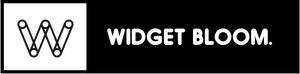Introduction
Real-time financial data helps you make smart money decisions right when you need to. Whether you're checking stock prices for your investment portfolio or monitoring currency rates for your business, having up-to-date information is crucial. Live financial data gives you the power to act quickly when markets change.
Think about your daily financial choices. You might need current stock prices to decide if it's the right time to buy or sell. Or perhaps you're looking at exchange rates to make international payments for your business. Without real-time market data, you could miss opportunities or make choices based on outdated information.
Financial APIs bring this live data right to your fingertips. We'll show you how to get started with real-time financial information, understand what it means, and use it effectively in your projects. From basic market updates to advanced trading signals, you'll learn how to put live financial data to work for your specific needs.
Understanding Live Financial Data
Live financial data helps you make quick financial decisions by showing you what's happening in the markets right now. When you use a market data feed, you get updates about stock prices, currency rates, and other financial information as they change.
Think of live financial data like watching a sports game live versus reading about it later. Real-time data shows you exactly what's happening at this moment, while delayed data typically lags behind by 15 to 20 minutes. This timing difference matters if you need to make quick trading decisions or want to track your investments closely.
Financial data comes in several forms. Stock market prices tell you how much companies are worth right now. Foreign exchange rates show you the current value of different currencies. Company financial information includes important updates about earnings, dividends, and major business changes.
You'll find this data through various sources:
- Market Prices: Updates from stock exchanges like NYSE and Nasdaq
- Currency Information: Live exchange rates between different world currencies
- Company Details: Latest financial reports and news about public companies
- Market Indicators: Information about market trends and economic health
Understanding live financial data gives you an edge in making informed decisions about your investments and business finances. While some basic delayed data is available for free, real-time data often requires a subscription because of its immediate value to traders and investors.
Common Data Sources and Providers
Getting financial data doesn't have to be complicated. Several providers offer stock prices, market data, and company information that you can use in your projects.
Yahoo Finance offers basic financial data for free through their API. You can get stock prices, company information, and market news without paying anything. Their paid plans start at $49 monthly and give you more data points and faster updates.
Alpha Vantage focuses on stock market data and technical indicators. Their free tier lets you make 5 API calls per minute. If you need more frequent updates, paid plans begin at $29 monthly.
Polygon.io provides real-time and historical market data. While they don't have a free tier, their basic plan starts at $29 monthly and includes stocks, currencies, and options data.
Here's a simple comparison of these providers:
| Provider | Free Tier | Basic Plan | Data Types | Update Speed |
|---|---|---|---|---|
| Yahoo Finance | Yes | $49/month | Stocks, News, Company Info | 15min delay |
| Alpha Vantage | Yes | $29/month | Stocks, Forex, Crypto | 1min delay |
| Polygon.io | No | $29/month | Stocks, Forex, Options | Real-time |
Remember: Your choice should depend on what data you need and how often you'll use it. Free tiers work well for basic projects, but paid plans give you more reliable access and faster updates.
Technical Implementation Methods
Getting live financial data into your applications requires some technical setup, but you don't need to be a coding expert to understand the basics. Let's look at how you can make this work.
To connect with financial data providers, you'll need to use their API (Application Programming Interface). Think of an API as a messenger that helps your application talk to the data provider. You'll receive an API key, which works like a special password to access the data. Most financial data providers use REST APIs, which let you request specific data when you need it.
For real-time updates, websocket connections are your best option. Unlike regular APIs that need constant requests, websockets create an open line of communication between your application and the data provider. This means you get instant updates when prices change or new market information becomes available.
Security should be a top priority when working with financial data. Here are some important practices to follow:
- API Key Protection: Store your API keys in secure environment variables, never in your code
- Data Encryption: Use HTTPS for all data transfers
- Access Control: Set up proper user authentication for your application
- Rate Limiting: Monitor and control how many requests you make to avoid overuse
- Error Handling: Add proper error handling to manage connection issues safely
Remember to check your chosen data provider's documentation for specific security requirements and implementation guidelines. They often provide sample code and detailed tutorials to help you get started safely and correctly.

Data Quality and Reliability
Getting accurate financial data is crucial for making good business decisions. You need to know your numbers are right before taking action. Let's look at how you can verify your data and handle common challenges.
Financial data goes through several checks before reaching you. The process starts with automated systems that look for unusual patterns or errors. These systems compare new information with historical data to spot problems. Your data provider should also use manual reviews by financial experts who can catch subtle issues that computers might miss.
Speed matters with financial information. Market prices and other financial data usually arrive with a small delay, called latency. This delay can range from a few seconds to several minutes, depending on your data source and connection. While some delay is normal, you should know what to expect from your provider.
You might face some common reliability issues:
- Data gaps: Sometimes information might be missing because of technical problems or market closures
- Price adjustments: Markets occasionally correct reported prices after the fact
- Symbol changes: Companies can change their stock symbols, which might affect your data
- Connection issues: Internet problems can interrupt your data feed
To get the most reliable data, choose providers that offer backup systems and clear documentation about their data sources. It's also good to have a backup plan, like a second data source you can check when something looks wrong.
Remember that even the best systems aren't perfect. Always cross-check important numbers, especially before making big financial decisions. Most good data providers will tell you right away if they find problems with their information.
Cost Management Strategies
Managing your costs for live financial data doesn't need to be complicated. You can choose from several pricing options based on your needs and budget.
Here's how different pricing tiers typically work:
| Basic | Professional | Enterprise |
|---|---|---|
| Limited data refresh | Full real-time data | Custom data solutions |
| Single market access | Multiple markets | All markets available |
| 15-minute delays | Real-time updates | Real-time + advanced features |
| $29/month | $99/month | Custom pricing |
You can save money on live forex data by choosing exactly what you need. Start with basic currency pairs if you're new to trading. Add more data feeds only when your strategy requires them. Many providers offer discounts if you pay annually instead of monthly.
The choice between enterprise and individual subscriptions depends on your usage. Individual subscriptions work well for personal trading and small businesses. They're flexible and you can upgrade anytime. Enterprise subscriptions make sense when you need data for multiple users or want custom features. They often include special tools and priority support.
Some practical ways to reduce costs:
- Data Selection: Pick only the markets you actively trade
- Usage Tracking: Monitor your actual data usage and adjust your plan
- Bundled Services: Look for packages that combine data with other tools you need
- Off-peak Access: Some providers offer lower rates for non-market hours access
Remember to review your subscription regularly. Your data needs might change as your trading strategy grows. Many providers will work with you to find the right balance between cost and features.
Integration Best Practices
Your system architecture needs a solid foundation to handle live financial data reliably. Start with a message queue system to process incoming data streams. This helps prevent data loss if your system gets overwhelmed. You can use Apache Kafka or RabbitMQ as your message broker.
For error handling, implement multiple safety nets. Set up automatic retry mechanisms for failed API calls or data processing attempts. Your system should also store any failed requests in a separate database for later processing. This way, you won't lose important financial data even if something goes wrong.
Here are the key components you need:
- Primary Database: A fast database for real-time data
- Backup Storage: Secondary storage for data recovery
- Monitoring System: Tools to track system health
- Alert System: Notifications for critical issues
When it comes to scaling, start small and grow based on your needs. Monitor your system's performance and add resources when you reach about 70% capacity. You can scale by adding more processing power, increasing memory, or spreading the load across multiple servers.
Remember to test your system regularly with different amounts of data. This helps you understand how it performs under various conditions and lets you plan for growth before problems occur.

Common Use Cases
Live financial data helps you stay on top of your money and investments in real time. Here's how different professionals use this feature:
For Investors and Traders:
- Personal Stock Tracker: Monitor your investments and watch specific stocks you're interested in
- Portfolio Overview: See your entire investment portfolio value update automatically
- Market Analysis: Track market trends and price movements as they happen
For Small Business Owners:
- Cash Flow Monitoring: Watch your business accounts and incoming payments
- Expense Tracking: Keep an eye on your business spending in real time
- Revenue Updates: See your daily earnings as they come in
For Freelancers:
- Income Tracking: Monitor payments from different clients
- Project Revenue: Track earnings for each project you work on
- Invoice Status: See when your invoices get paid
For Developers:
- API Integration: Build custom applications with live market data
- Financial Apps: Create your own stock tracking tools
- Custom Alerts: Set up notifications for specific financial events
For Notion Users:
- Financial Dashboard: Build a personalized finance command center
- Budget Templates: Create live-updating budget sheets
- Investment Notes: Keep detailed records of your investment research with real-time data
The power of live financial data lies in its ability to help you make faster decisions and stay informed about your money. You can spot trends early, react to market changes quickly, and keep your financial records current without manual updates.
Regulatory Compliance and Security
Using live financial data requires careful attention to legal and security requirements. Here's what you need to know about staying compliant and secure while using financial data in your projects.
Your data usage rights depend on your subscription level and the specific data provider. Most providers allow you to display live data in your personal dashboards and applications. However, you cannot redistribute or resell raw financial data without special permission.
Security is crucial when handling financial information. You'll need to:
- Secure your API keys and never share them publicly
- Use HTTPS encryption for all data transfers
- Store sensitive data safely using proper encryption
- Update your security certificates regularly
Many users worry about compliance with financial regulations. Common concerns include:
- Data accuracy requirements: Financial data providers maintain their own accuracy standards. You're typically not liable for provider data errors.
- Display requirements: You must show data attribution and timestamps as specified by your provider.
- Usage tracking: Most providers monitor your data usage to prevent misuse and ensure fair billing.
Remember that financial data regulations can change. It's important to review your provider's terms of service regularly and stay informed about any updates to their compliance requirements.
When choosing a financial data provider, look for ones that offer clear documentation about their security standards and compliance requirements. This helps you understand exactly what you need to do to use their data properly.
FAQ
What is the difference between delayed and real-time data?
Real-time data shows you current market prices as they happen. Delayed data typically shows prices from 15 to 20 minutes ago. For active trading, real-time data helps you make quick decisions based on current market conditions. If you're tracking long-term investments, delayed data might be enough for your needs.
How much does live financial data typically cost?
Live financial data prices vary based on what you need. Basic stock market data starts at around $5 to $20 per month. More detailed data with features like Level 2 quotes can cost $50 to $150 monthly. Some providers like Yahoo Finance offer basic delayed data for free, while professional services from providers like Bloomberg can cost thousands per month.
Can I build trading systems with live financial data?
Yes, you can build trading systems using live financial data. You'll need an API that supports your programming language and provides the data you want to track. Make sure to check the terms of service before using the data for automated trading, as some providers have specific rules about this.
What security measures are needed?
For live financial data, you should have:
- Secure API keys stored safely
- HTTPS encryption for all data transfers
- Password protection for your dashboards
- Regular security updates for your systems
- Access controls if multiple people use your setup
How reliable are free data sources?
Free data sources can be good for basic needs but often have limitations. They might have slower update times, less accurate data, or frequent service interruptions. For business-critical operations, paid data sources are more reliable because they offer better uptime, support, and data accuracy.
Ready to enhance your Notion workspace with real-time financial data? Widget Bloom offers customizable, live data widgets designed specifically for tracking stocks, financial metrics, and more. Start making informed decisions with reliable, real-time data today.