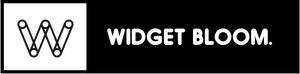Why Productivity Widgets Matter
Your workday probably feels like a constant juggling act between different tasks, projects, and responsibilities. This constant switching between different contexts drains your mental energy and can cut your productivity in half.
Most professionals try to handle this challenge by keeping multiple apps and browser tabs open at all times. You might have your email client, task manager, calendar, and various other tools all running simultaneously. This approach creates even more distractions as you constantly click between windows and lose focus on what matters.
Productivity widgets offer a smarter way to work by bringing your essential tools and information into one focused space. Widget Bloom shows how these compact, customizable tools can help you stay on task and reduce the mental strain of constant app switching.
Time Tracking Widgets
Tracking your work hours helps you understand how you spend your time and ensures accurate billing for your clients. You can boost your productivity by 20% or more when you know exactly where your hours go each day.
Starting and stopping timers throughout your workday can be tricky, especially when you're focused on important tasks. You might forget to start the timer when beginning a new task, or leave it running long after you've finished. Switching between different projects adds another layer of difficulty, as you need to remember which project you're currently tracking.
Time tracking widgets give you a clear visual reminder right on your screen, so you never forget to track your hours. These handy tools let you switch between projects with a single click, making it simple to keep your time records accurate and up-to-date.
Task Management Widgets
Managing your tasks well is the key to getting things done and staying on track with your work. Your ability to handle daily tasks directly affects how much you achieve and whether you meet your deadlines.
Traditional to-do lists start with good intentions but often turn into long, messy collections of tasks that are hard to handle. You might find yourself adding more items than you can finish, making the list grow longer each day. Soon enough, you start avoiding your to-do list because it feels like a source of stress rather than help.
Task management widgets help you focus on what matters by showing only your most important tasks right on your screen. These smart tools filter out the noise and present your priorities in a clear, easy-to-use format that keeps you moving forward.

Calendar Integration Widgets
Having quick access to your schedule is as essential as having your phone within reach. Your daily tasks, meetings, and appointments form the backbone of your workday, making your calendar one of your most important tools.
Checking your calendar seems simple enough, but every time you switch to your calendar app, you're breaking your concentration. Each app switch creates a mental speed bump that takes your mind off the task at hand, and research shows it can take several minutes to regain your previous focus level. These constant interruptions add up throughout your day, eating away at your productivity.
Calendar widgets solve this problem by putting your schedule right where you need it. You can see your upcoming events at a glance without ever leaving your current workspace, helping you stay organized while maintaining your flow.
Financial Tracking Widgets
Your business success depends on understanding your money flows and making informed decisions based on real numbers. Regular monitoring of your financial metrics helps you spot problems early and grab new opportunities as they appear.
You don't need fancy spreadsheets or expensive software to keep track of your finances. Many business owners waste time setting up complex systems that they rarely use. The truth is, simple tools work better because you'll actually use them.
Financial widgets put your key numbers right where you need them, showing you what matters most at a glance. These simple tools give you instant updates about your money situation without forcing you to dig through complicated reports.
Stock Market Widgets
Real-time stock market data helps you make quick, informed decisions about your investments based on current market conditions. Your ability to spot and act on market opportunities depends on having instant access to price movements and trading volumes.
You might think you need a fancy trading setup with multiple screens to keep track of market movements like professional traders do. The truth is that most successful traders actually focus on a select few data points rather than trying to watch everything at once. Having too many screens can actually overwhelm you with information and lead to poor trading decisions.
Stock widgets give you the exact market data you need in small, easy-to-read displays that fit right on your computer screen. You can customize these widgets to show only the stocks and indicators that matter most to your trading strategy.
Weather and Time Zone Widgets
Managing teams across different time zones requires you to keep track of multiple local times at once. You need to know if your team member in Tokyo is starting their day while your Chicago team is heading home.
Time zones can cause meeting mix-ups when daylight saving changes happen at different dates across countries. Bad weather in one location might affect your team's ability to commute or work from home. These factors can slow down your projects and cause unnecessary stress for your team members.
Time zone and weather widgets help you check local conditions for all your team members in seconds. You can plan meetings better and show care for your team's well-being by checking their local conditions before scheduling important calls.

Note Taking Widgets
Your brain generates countless ideas throughout the day, making it crucial to have a reliable way to capture them before they slip away. Quick note-taking can mean the difference between remembering that brilliant solution to a problem and losing it forever.
You might think you need an elaborate note-taking system with color codes, tags, and complex organization methods to be productive. The truth is that most people abandon these complicated systems within weeks of starting them. Simple note-taking is often more effective than trying to maintain a complex system that feels like a second job.
Note-taking widgets put the focus back on capturing ideas quickly without getting caught up in unnecessary organization. These simple tools strip away the complexity and let you focus on what matters most - getting your thoughts down fast.
Habit Tracking Widgets
Building good habits is like planting a garden - it needs regular care and attention to grow. Your success depends on staying consistent with your daily actions, no matter how small they might be.
Traditional habit tracking methods often fall short because they're too easy to ignore or forget. Paper journals get buried under other documents on your desk, and basic tracking apps get lost in the sea of notifications on your phone. The extra effort of opening an app or finding your journal creates just enough friction to break your tracking streak.
Habit tracking widgets live right on your phone's home screen, making them impossible to overlook. These handy tools show your progress at a glance and give you gentle nudges to keep going, turning habit tracking from a chore into a natural part of your day.
Focus Timer Widgets
Deep focus is a key ingredient for getting meaningful work done. You can achieve more in a 2-hour focused session than in 8 hours of scattered attention.
Many people believe they can handle multiple tasks at once, thinking it makes them more productive. Research shows that your brain actually switches between tasks rather than handling them simultaneously. This task-switching can reduce your productivity by up to 40% and increase mistakes.
Focus timer widgets help you create a structured environment for concentrated work periods. These simple tools can prevent mental fatigue by reminding you to take regular breaks, ensuring you maintain a sustainable work rhythm.
Integration Capabilities
Your existing tools are the backbone of your daily operations, making widget compatibility a must-have feature. A widget that works smoothly with your current software saves you time and prevents the headache of switching between different applications.
Getting widgets to work with other tools can be tricky due to different data formats and communication protocols. Some widgets need complex setup processes that eat up your IT team's time. Security requirements can also block smooth integration, especially when dealing with sensitive company data.
Widget Bloom connects directly with your favorite apps without requiring technical knowledge or special setup. You can customize how Widget Bloom shares data with other tools through simple dropdown menus and checkboxes.
Common Widget Questions
If you're thinking about using productivity widgets, you probably have some questions about how they work. Let's address the most common questions we hear from users who want to make their work easier with widgets.
Can I customize widgets to match my workflow?
Yes! You can adjust widget settings, appearance, and functions to match your specific needs. Most widgets offer drag-and-drop customization and preset templates to get you started.
How secure is my data when using widgets?
Your data stays safe with industry-standard encryption and secure cloud storage. Widgets only access the information you allow them to use, and you can remove access at any time.
Will widgets slow down my computer?
Modern widgets use very little computer resources. They're built to run smoothly in the background without affecting your other programs.
What are the typical pricing models for widgets?
Most widgets use a freemium model - you can start with basic features at no cost. Paid plans usually range from $5-15 monthly for extra features.
Widget Bloom addresses all these common concerns with our user-friendly design and transparent policies. We believe in making widgets that work for you, not the other way around.