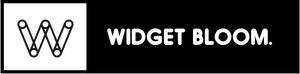Notion has become a go-to tool for organizing thoughts, projects, and workflows. But did you know you can supercharge your Notion experience with widgets? These small but mighty additions can transform your workspace, making it more functional and visually appealing. Let's dive into the world of Notion widgets and discover how they can boost your productivity and creativity.
Understanding Notion Widgets
What Are Notion Widgets?
Notion widgets are small, embeddable tools that add extra features to your Notion pages. They're like mini-apps within your workspace, offering everything from simple clocks to complex project management aids. Widgets can display information, provide interactive elements, or simply add a touch of personality to your pages.
The beauty of widgets lies in their versatility. Whether you're a student managing assignments, a professional tracking projects, or someone who just wants to jazz up their digital space, there's likely a widget that fits your needs. They're designed to work seamlessly within Notion, complementing its clean interface while adding valuable functionality.
How Widgets Boost Productivity
Widgets aren't just pretty additions to your Notion pages; they're powerful tools for getting things done. By integrating widgets, you can create a workspace that's tailored to your specific needs and workflow. For example, a time tracking widget can help you monitor how long you spend on tasks, while a habit tracker can keep you accountable for your daily goals.
These tools can significantly cut down on the time you spend switching between apps. Instead of opening a separate weather app, stock tracker, or to-do list, you can have all this information at your fingertips within Notion. This consolidation of tools can lead to fewer distractions and more focused work sessions.
Popular Notion Widget Categories
Productivity Powerhouses
Productivity widgets are among the most popular for Notion users. These tools help you manage your time, tasks, and projects more effectively. A favorite among many is the Pomodoro timer, which helps you work in focused bursts followed by short breaks. This technique can significantly improve your concentration and output.
Task management widgets are another crucial category. These can range from simple to-do lists to more complex project boards. By having your tasks visible and easily accessible, you're more likely to stay on top of your responsibilities and meet deadlines.
Information at Your Fingertips
Information widgets bring real-time data into your Notion workspace. Weather widgets, for instance, can display current conditions and forecasts for your location, helping you plan your day or week. News tickers keep you updated on the latest headlines without the need to visit multiple news sites.
For those who keep an eye on the markets, stock tracking widgets are invaluable. They provide up-to-date information on stock prices, market trends, and even cryptocurrency values. Having this information readily available can help you make informed decisions quickly.
Aesthetic Enhancements
While functionality is crucial, the visual appeal of your Notion workspace shouldn't be overlooked. Aesthetic widgets can transform a plain page into an inspiring digital environment. Quote generators, for example, can provide daily motivation or inspiration with just a glance.
Mood boards and calendar displays not only serve practical purposes but also add visual interest to your pages. These widgets can be customized to match your personal style or the theme of your workspace, creating a cohesive and pleasing look.
Educational Aids
For students and lifelong learners, educational widgets can be game-changers. Flashcard systems integrated into your Notion workspace can help with memorization and revision. Language learning tools can assist in vocabulary practice or provide quick translations.
Math equation solvers are particularly useful for those studying or working in STEM fields. These widgets can handle complex calculations, saving time and reducing errors. By incorporating these educational aids directly into your Notion pages, you create a seamless learning environment.
Top 10 Must-Have Widgets for Notion
1. Widgetbox
Widgetbox is a versatile platform offering a wide range of widgets for Notion. Its popularity stems from its extensive collection and ease of use. Many Notion templates feature Widgetbox widgets, showcasing their adaptability to various styles and purposes.
One of Widgetbox's strengths is its aesthetic appeal. Users can find widgets that match specific themes, from minimalist designs to more elaborate styles. This makes it easy to maintain a consistent look across your Notion pages while adding functionality.
2. Indify
Indify stands out for its unique offerings and strong integration capabilities. This platform provides widgets that go beyond basic functionality, offering tools that can significantly enhance your workflow.
One of Indify's key features is its ability to connect with other apps and services. This means you can bring data from external sources directly into your Notion workspace, creating a more centralized and efficient system for managing information.
3. Notion2Charts
For those who work with data, Notion2Charts is a game-changer. This widget allows you to create beautiful, interactive charts directly within your Notion pages. From simple bar graphs to complex scatter plots, Notion2Charts offers a wide range of visualization options.
The real power of Notion2Charts lies in its ability to connect with your Notion databases. This means your charts can automatically update as you modify your data, ensuring you always have the most current visual representation of your information.
4. Notion Weather
Staying informed about weather conditions is crucial for many, and the Notion Weather widget makes this effortless. This widget provides detailed, location-based forecasts right within your Notion workspace.
What sets Notion Weather apart is its customization options. Users can choose between different display styles, units of measurement, and even the level of detail shown. This flexibility ensures that you get exactly the weather information you need, presented in a way that fits your preferences.
5. Clockify
Time management is a critical skill, and Clockify brings powerful time tracking features to Notion. This widget allows you to track time spent on tasks and projects without leaving your Notion page.
Clockify's integration with project management tools makes it particularly useful for freelancers and teams. You can easily link time entries to specific projects or clients, streamlining your billing and reporting processes.

6. Spotify Now Playing
For music lovers, the Spotify Now Playing widget adds a touch of personality to your Notion workspace. This widget displays the song you're currently listening to on Spotify, complete with album artwork and artist information.
Beyond just showing what's playing, this widget can serve as a mood setter for your work sessions. It's a great way to share your musical tastes with collaborators or simply add some visual interest to your pages.
7. Notion Quote Generator
A little inspiration can go a long way, and the Notion Quote Generator widget provides just that. This tool can display a new quote each day or on demand, covering a wide range of themes and authors.
The customization options for this widget are particularly impressive. Users can choose specific categories of quotes, set display preferences, and even input their own collection of favorite sayings. It's a simple yet effective way to add motivation to your workspace.
8. Notion Calculator
While Notion has built-in formula capabilities, the Notion Calculator widget takes things a step further. This tool provides a full-featured calculator right within your pages, capable of handling complex equations and conversions.
What makes this widget stand out is its ability to integrate with your Notion formulas. You can use it to quickly test calculations or explore different scenarios without the need to set up elaborate spreadsheets.
9. Notion Habit Tracker
Building good habits is key to personal and professional growth, and the Notion Habit Tracker widget makes this process visual and engaging. This tool allows you to set goals, track your progress, and visualize your consistency over time.
The strength of this widget lies in its flexibility. Whether you're trying to establish a daily meditation practice, increase your water intake, or stick to a workout routine, the habit tracker can be customized to fit your specific needs.
10. Notion Language Translator
In our increasingly connected world, the ability to quickly translate text is invaluable. The Notion Language Translator widget brings this functionality directly into your workspace. With support for numerous languages, it's an essential tool for anyone working in a multilingual environment.
The real-time translation feature of this widget is particularly useful. You can input text and see translations instantly, making it easy to draft messages or understand foreign language content without leaving your Notion page.
Step-by-Step Guide to Adding Widgets to Notion
1. Choosing the Right Widget
Selecting the perfect widget for your needs is the first step in enhancing your Notion workspace. Start by assessing what you want to achieve. Are you looking to improve productivity, add visual appeal, or bring in external data? Your goals will guide your widget selection.
Consider how the widget will fit into your existing workflow. A good widget should complement your current setup, not complicate it. Also, think about the aesthetic aspect. While functionality is key, choosing a widget that matches your page's style can create a more cohesive and pleasant workspace.
2. Finding Reliable Widget Sources
Once you know what you're looking for, it's time to find a trustworthy source for your widget. Websites like Widgetbox and Indify are popular choices, offering a wide range of widgets specifically designed for Notion.
When exploring widget marketplaces, pay attention to user reviews and ratings. These can provide valuable insights into the widget's reliability and ease of use. Also, check if the widget creator offers support or documentation. This can be crucial if you run into any issues during setup or use.
3. Copying the Widget Embed Code
After you've chosen your widget, the next step is to get its embed code. This is usually a simple process. Look for an "Embed" or "Add to Notion" button on the widget's page. Clicking this should provide you with a code snippet.
Different widgets may have different embed formats. Some might use an iframe, while others could use a simple URL. Don't worry if the code looks complex – you won't need to understand or modify it. Just make sure you copy the entire code snippet provided.
4. Creating a New Block in Notion
Now it's time to add the widget to your Notion page. Open the Notion page where you want to place the widget. Create a new block by typing "/" followed by "embed". This will bring up the embed block option.
Alternatively, you can click the "+" button that appears when you hover between blocks and select the embed option from there. The key is to create a block specifically designed for embedded content.
5. Pasting and Customizing the Widget
With your embed block created, simply paste the code you copied earlier into the field provided. Notion should recognize the code and display your widget. If it doesn't appear immediately, try refreshing the page.
Many widgets allow for customization directly within Notion. You can often resize the widget by dragging its corners. Some widgets also have settings you can adjust, such as color schemes or display options. Experiment with these to get the widget looking and functioning exactly as you want.
6. Testing and Troubleshooting
After adding your widget, take a moment to test it thoroughly. Make sure it's displaying correctly and all features are working as expected. If you're using a data-driven widget, verify that it's pulling in the correct information.
If you encounter any issues, don't panic. Common problems often have simple solutions. Check that your embed code was pasted correctly and in full. Ensure your internet connection is stable, as some widgets require online access to function. If problems persist, consult the widget's documentation or reach out to the creator for support.

Best Practices for Using Widgets in Notion
Maintaining a Cohesive Design
While widgets can add functionality and flair to your Notion workspace, it's important to maintain a cohesive design. Start by choosing a consistent color scheme for your widgets. This doesn't mean everything needs to be monochrome, but your widgets should complement each other and your overall page design.
Consider the placement of your widgets carefully. Group related widgets together to create logical sections within your page. For example, you might have a productivity corner with your time tracker and to-do list, and an information section with your weather and news widgets. This organization helps keep your workspace tidy and intuitive.
Avoiding Widget Overload
It's easy to get excited about widgets and want to add every cool tool you find. However, too many widgets can clutter your workspace and potentially slow down your page's performance. Be selective and prioritize widgets that truly enhance your workflow.
A good rule of thumb is to add widgets gradually. Start with one or two essential tools and use them for a while before adding more. This approach allows you to gauge the impact of each widget on your productivity and page aesthetics. Remember, the goal is to enhance your workspace, not overwhelm it.
Regular Updates and Maintenance
Widgets, like any digital tool, may require updates or maintenance. Make it a habit to regularly check for new versions or features of your installed widgets. Creators often release updates that improve functionality or fix bugs.
It's also wise to periodically review your widgets and remove any that you're no longer using. This keeps your workspace clean and ensures you're not bogged down by outdated or unnecessary tools. A streamlined workspace is often more productive and enjoyable to use.
Optimizing Widget Performance
While widgets can greatly enhance your Notion experience, it's important to be mindful of their impact on page loading times. If you notice your pages are loading slowly, consider reducing the number of widgets or choosing lighter alternatives.
Some widgets may use more resources than others, especially those that pull real-time data from external sources. If performance is a concern, prioritize widgets that update less frequently or have simpler displays. Remember, a fast, responsive workspace is key to maintaining productivity.
Creating Custom Widgets for Notion
For those who want to take their Notion workspace to the next level, creating custom widgets is an exciting option. This process requires some basic coding skills, typically in HTML, CSS, and JavaScript. While it may seem daunting at first, there are many resources available to help you get started.
Online platforms like CodePen and GitHub are excellent places to find examples and share your creations. Many widget developers in the Notion community are open to collaboration and sharing knowledge. By creating custom widgets, you can tailor your Notion experience precisely to your needs and potentially contribute valuable tools to the wider Notion community.
Conclusion
Widgets are powerful tools that can transform your Notion workspace from a simple document repository into a dynamic, interactive environment. By carefully selecting and integrating widgets, you can create a personalized system that boosts your productivity, keeps you informed, and makes your digital workspace more enjoyable to use.
Remember, the key to successful widget use is balance. Choose widgets that truly add value to your workflow, maintain a cohesive design, and don't be afraid to experiment with different tools to find what works best for you. With the right widgets, your Notion workspace can become an even more powerful ally in your personal and professional life.